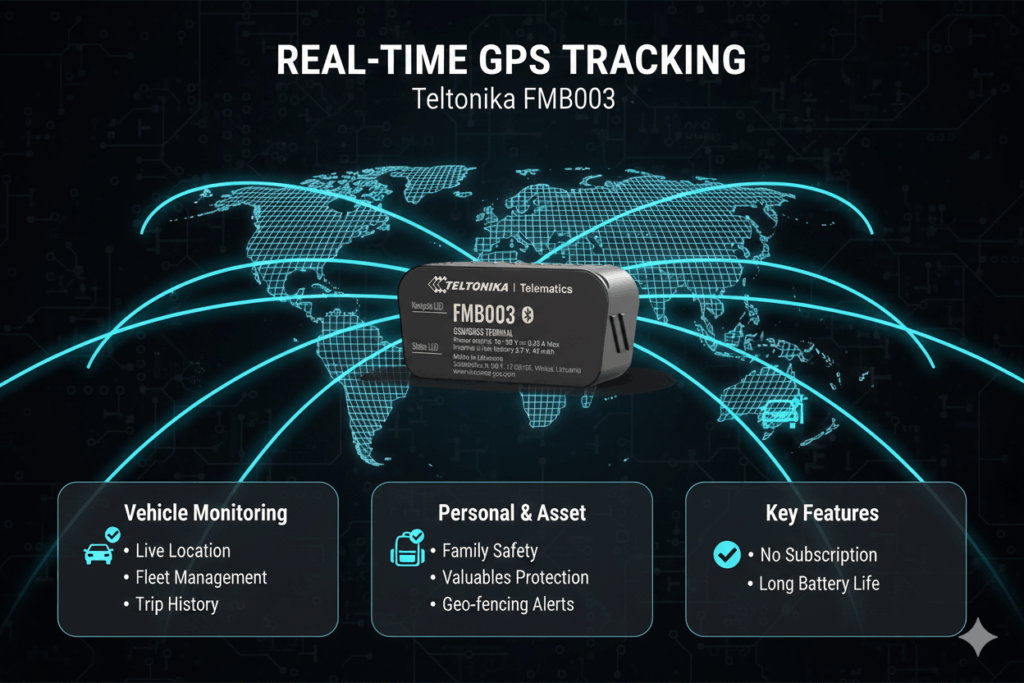Use a GPS Tracker – Real-Time Tracking & Anti-Theft Security
Ever wondered how easy it is to track your vehicle in real time? With the evolution of smart GPS tracking technology, it’s no longer a luxury — it’s a necessity! Using a GPS tracker can protect your car or bike from theft, help monitor your family’s safety, and even manage business fleets more efficiently.
In this article, we’ll explore how to use a GPS tracker, why it’s essential in 2025, and how MototechGPS makes tracking smarter and more affordable.
What Is a GPS Tracker?
A GPS tracker is a compact electronic device that uses satellite signals to determine your vehicle’s exact position on the map. Once installed, it connects to your smartphone or computer through an app like MototechGPS, allowing you to see real-time movement, set alerts, and store travel history.
Common uses include:
-
Vehicle anti-theft monitoring
-
Tracking loved ones for safety
-
Managing delivery or transport fleets
-
Monitoring driving behavior
Why You Should Use a GPS Tracker
Using a GPS tracker in your car or bike can save you time, stress, and even money.
Key Benefits:
-
24/7 Security: Receive alerts if your vehicle moves without permission.
-
Peace of Mind: Track family members’ vehicles for safety.
-
Fleet Control: Business owners can monitor multiple vehicles from one dashboard.
-
Insurance Benefits: Some insurers offer discounts for GPS-equipped vehicles.
In short, a GPS tracker helps prevent loss, ensures safety, and improves control.
How to Use a GPS Tracker – Step-by-Step
1. Choose the Right Tracker
Select a tracker compatible with your vehicle — car, motorcycle, or truck. MototechGPS offers models like OBD22, Wetrack2, and VG03, all supporting real-time tracking and motion alerts.
2. Install the Device
You can either plug it into your vehicle’s OBD port or install it under the dashboard with the help of a technician. MototechGPS provides professional installation for perfect setup.
3. Download the App
Install the MototechGPS mobile app (available on Android and iOS). Log in using your unique tracker ID to connect your device.
4. Activate Tracking
Once connected, your GPS tracker starts sending live data. You can see:
-
Vehicle speed
-
Route history
-
Parked location
-
Geo-fence alerts
5. Monitor Anytime, Anywhere
Use the app or website to monitor your car in real time — whether you’re at home, at work, or abroad.
Top Features of MototechGPS Trackers
-
Real-time global tracking
-
Route replay & driving history
-
Instant motion & ignition alerts
-
Engine cut-off (for select models)
-
Geo-fence zone alerts
-
Compact design with long battery life
-
24/7 cloud-based data storage
These features ensure total protection and monitoring convenience.
Who Should Use a GPS Tracker?
-
Car owners worried about theft
-
Parents monitoring young drivers
-
Fleet managers tracking deliveries
-
Businesses managing fuel and routes
-
Travelers wanting trip history
Whether you own a single car or a fleet of vehicles, GPS tracking gives you complete control over movement, location, and safety.
Cost and Subscription
MototechGPS offers affordable trackers starting from ৳1950, with multiple service options:
-
Cash purchase (no warranty)
-
Credit purchase (with/without warranty)
Delivery within 3 days of order placement.
For assistance, contact 📞 01919 86 1919 or visit 🌐 www.mototechgps.com