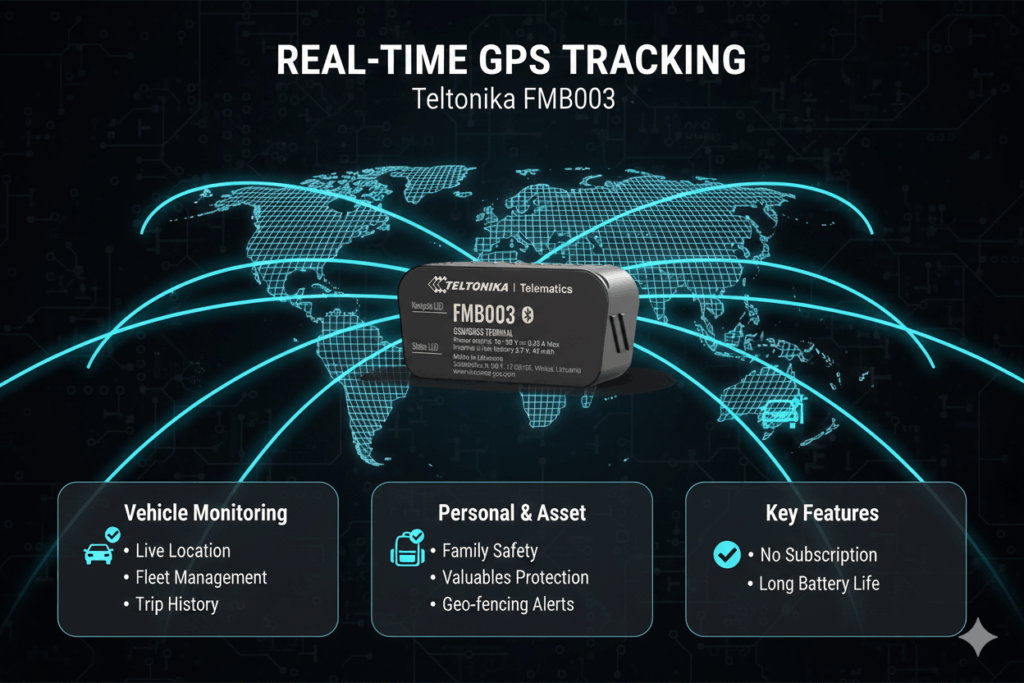Teltonika FMB920 GPS Tracker – In-Depth Guide: Specs, Installation & Uses

The Teltonika FMB920 GPS Tracker is one of the most popular compact GPS trackers on the market, combining 2G connectivity, GNSS precision, and Bluetooth LE support in a slim profile. Designed for fleet management, personal vehicles, rental cars, and insurance telematics, it provides robust tracking, crash detection, immobilization, and eco-driving analysis.

Teltonika FMB003
This guide covers everything you need to know about the FMB920:
-
Its core features and technical specifications
-
How to install it in different types of vehicles
-
Ways Bluetooth enhances its functionality
-
Key use cases: fleet, rental, insurance, personal security
-
Power consumption, backup battery, and sleep modes
-
Real-world benefits: cost-saving, security, driver behavior
-
How to configure and manage it using Teltonika tools
-
Troubleshooting common issues
-
Ideal scenarios and limitations
Whether you’re using fleet tracking in Canada, managing a delivery business in Portugal, or securing your personal car, this article will help you decide if the FMB920 is the right device and how to get the most out of it.
3. What Is the Teltonika FMB920?
The Teltonika FMB920 is a compact, “easy-category” tracker built around the Teltonika TM2500 module, supporting:
-
GSM/GPRS (2G) for data communication Teltonika Telematics+2Teltonika Telematics Wiki+2
-
GNSS: GPS, GLONASS, Galileo, BeiDou, SBAS, QZSS, DGPS, AGPS Teltonika Telematics Wiki+1
-
Bluetooth LE (4.0) for connecting external sensors and beacons Teltonika Telematics+1
-
Internal backup battery of 170 mAh to keep it alive temporarily if vehicle power is lost Teltonika Telematics Wiki
-
Accelerometer to support crash detection and motion scenarios Teltonika Telematics Wiki+1
Its small form factor (79 × 43 × 12 mm) and light weight (~54g) make it easy to hide in tight spots. Teltonika Telematics+1
4. Key Features in Detail of Teltonika FMB920 GPS Tracker
Here are the core features that make FMB920 a powerful and flexible tracker:
Real-Time Tracking
Using GNSS, it delivers accurate, real-time location data with a sensitivity of –165 dBM and a position accuracy of < 2.5 m CEP. Teltonika Telematics Wiki+1
Crash Detection
Thanks to its built-in accelerometer, it can detect sudden impacts or collisions and send alarms accordingly. Teltonika Telematics Wiki
Eco-Driving Scenario
It supports “Green Driving” scenarios, allowing fleet managers or users to monitor driving behavior, such as harsh acceleration, braking, and idling. Teltonika Telematics
Bluetooth LE Connectivity
The device supports external BLE sensors or beacons (e.g., temperature, humidity, movement), expanding its monitoring capabilities. Teltonika Telematics Wiki
Remote Immobilization
You can configure a digital output (DOUT) to remotely disable the vehicle’s engine via call or command. Useful for anti-theft or fleet control. Teltonika Telematics+1
Multiple Alerts / Scenarios
It supports a range of scenario-based alerts:
-
Over-speeding
-
Excessive idling
-
Unplug detection
-
Jamming detection
-
Towing detection
-
Crash detection
-
Geofencing (auto/manual)
-
Trip logging Teltonika Telematics Wiki
Sleep Modes
To conserve power, the FMB920 supports multiple sleep modes:
-
GPS Sleep
-
Online Deep Sleep
-
Deep Sleep
-
Ultra Deep Sleep VigiTech GPS Tracking
Configuration & Updates
-
FOTA (Firmware Over the Air) via Web Teltonika Telematics
-
USB / Bluetooth configuration via Teltonika Configurator Teltonika Telematics Wiki
-
SMS commands for configuration, debugging & control teltonika.org
Time Sync
It supports time synchronization via GNSS, NITZ (network), or NTP. Teltonika Telematics Wiki
5. Technical Specifications
Here is a detailed spec breakdown based on the official datasheet:
| Parameter | Specification |
|---|---|
| Module | TM2500 Teltonika Telematics Wiki |
| GNSS Technology | GPS, GLONASS, Galileo, BeiDou, SBAS, QZSS, DGPS, AGPS Teltonika Telematics Wiki+1 |
| GNSS Channels | 33 Teltonika Telematics |
| Sensitivity | –165 dBM Teltonika Telematics |
| Positional Accuracy | < 2.5 m CEP Teltonika Telematics Wiki |
| Cellular | GSM / GPRS Quad-band (850 / 900 / 1800 / 1900 MHz) Teltonika Telematics Wiki |
| Data | GPRS Multi-Slot Class 12 up to 240 kbps + SMS support Teltonika Telematics |
| Power Input | 6–30 V DC with over-voltage protection Teltonika Telematics |
| Backup Battery | 170 mAh Li-Ion (0.63 Wh) Teltonika Telematics Wiki |
| Power Consumption | Ultra Deep Sleep < 2 mA @ 12V, Deep Sleep < 4mA, etc. Teltonika Telematics |
| Digital Inputs | 1 Teltonika Telematics |
| Digital Outputs | 1 (for immobilization) Teltonika Telematics |
| Analog Inputs | 1 (for sensors) Teltonika Telematics Wiki |
| Internal Memory | 128 MB flash batna24.com |
| Bluetooth | LE 4.0 Teltonika Telematics |
| Dimensions | 79 × 43 × 12 mm Teltonika Telematics |
| Weight | ~54 g Teltonika Telematics |
| Operating Temp | –40 °C to +85 °C Teltonika Telematics |
| IP Rating | IP54 Teltonika Telematics |
6. Installation Guide Teltonika FMB920 GPS Tracker
Here’s how to install the FMB920 effectively:
-
Power Connection
-
Connect to the vehicle’s power supply (6–30 V DC). Teltonika Telematics Wiki
-
Use the provided power cable (or a compatible one).
-
-
Digital Input
-
Use the one digital input for ignition state, door sensor, or alarm button. Teltonika Telematics
-
-
Digital Output (Immobilizer)
-
Wire the DOUT to a relay or ignition circuit to allow remote engine immobilization. teltonika.org
-
-
Bluetooth Sensor Setup
-
Pair BLE sensors (e.g., temperature, movement) via Teltonika Configurator or FMBT mobile app.
-
-
SIM Card
-
Insert a Micro-SIM with data + SMS. Configure APN for your network.
-
-
Configuration
-
Use Teltonika Configurator or FOTA Web to set up scenarios, alerts, and behavior.
-
Define geofences, crash detection thresholds, sleep modes, and DOUT actions.
-
-
Test
-
Test live tracking, accelerometer alerts, immobilization, and BLE sensors.
-
Once confirmed, mount the device securely (dashboard, under seats, etc.) — its small size (12 mm thick) makes it easy to hide. Teltonika Telematics
-
7. Use Cases & Applications
Here are ideal scenarios for using the FMB920:
-
Fleet Management
Use it to track vehicles, monitor driver behavior, and remotely immobilize vehicles when needed. -
Car Rental & Leasing
Rental companies benefit from tracking, immobilizing vehicles, and analyzing driving patterns. -
Insurance Telematics (UBI)
Gather driving data (speeding, idling) to support usage-based insurance models. -
Vehicle Recovery
In case of theft, the device’s small size and crash detection make recovery easier. -
Courier & Delivery Services
Use for route tracking, idle alert, and unauthorized movement detection. -
Public Safety Vehicles / Taxis
Monitor location, speed, and keep a log of trips and behavior.
8. Benefits of FMB920
-
Compact & Discreet: Slim design (12 mm) lets you hide it in tight spaces. Teltonika Telematics
-
Low Power Consumption: Multiple sleep modes keep it efficient.
-
Crash & Impact Alerts: Accelerometer supports accident detection.
-
Bluetooth Expansion: Connect external BLE devices (temperature, humidity, movement).
-
Remote Immobilization: Useful in theft or fleet control scenarios.
-
Eco-Driving Support: Helps monitor and improve driving style.
-
Reliable Tracking: Accurate GNSS with internal high-gain antennas.
-
Memory Storage: Large internal flash memory for storing logs when offline. batna24.com
9. Configuration & Management Tools
-
FOTA Web: For remote firmware updates, configuration rollouts, creating groups, scheduling. Teltonika Telematics
-
Teltonika Configurator: Use a PC (via USB) or Bluetooth to configure parameters. Teltonika Telematics Wiki
-
FMBT Mobile App: Configure basic settings from a smartphone via Bluetooth.
10. Troubleshooting & Common Issues
Here are some common problems and their solutions:
-
Device Not Reporting Location
-
Check SIM & APN settings
-
Ensure GSM signal strength
-
Reboot via configurator or SMS
-
-
Low or No Crash Detection
-
Verify accelerometer calibration
-
Adjust thresholds in scenario configuration
-
-
Bluetooth Sensors Not Connecting
-
Make sure the sensor is BLE 4.0 compatible
-
Reset and re-pair via Configurator or app
-
-
Device Not Staying Awake / Sleeping Too Much
-
Review sleep mode settings
-
Increase reporting interval if needed
-
-
Motor Immobilizer Not Working
-
Check DOUT wiring
-
Test with manual command via SMS / configurator
-
11. Limitations & Considerations
-
Uses 2G network, which may be unreliable or sunset in some regions.
-
IP54 protection means limited water/dust resistance — avoid very harsh outdoor mounting. 7daysgps.net
-
Only 1 digital input and 1 analog input — limited expansion compared to more advanced trackers.
-
Backup battery is small: only 170 mAh — enough for short offline operations, not long-term. Teltonika Telematics Wiki
12. Comparison with Other Teltonika Models
-
FMC920: 4G version of FMB920. If you need more reliable connectivity, consider FMC920. Teltonika Telematics+1
-
FMM920: Supports LTE-M / NB-IoT for IoT-focused deployments. Teltonika Telematics
-
FMB003: Smaller, but does not support some of the advanced Bluetooth and alert scenarios.
13. Ideal Regions & Scenarios for Deployment
The FMB920 is particularly suited for:
-
Regions with reliable 2G/GSM coverage
-
Light commercial fleets (delivery vans, taxis)
-
Rental car companies
-
Insurance telematics (usage-based)
-
Car recovery / anti-theft deployments
-
Motorbike tracking where size is critical
14. Conclusion
The Teltonika FMB920 is a powerful, compact, and feature-rich GPS tracker that delivers excellent value for a wide variety of use cases. Its 2G connectivity, combined with Bluetooth LE support, crash detection, eco-driving scenarios, and remote immobilization, make it suitable for both personal vehicles and professional fleets.
For anyone needing a reliable tracker without the complexity of a wired system—or who wants to expand monitoring with BLE sensors—the FMB920 is a top choice.
If you’re working on fleet telematics, usage-based insurance, or simply want to add security to your vehicle, the FMB920 is worth serious consideration.